Why Study JavaScript?
JavaScript is one of the 3 languages all web developers must learn:
1. HTML to define the content of web pages
2. CSS to specify the layout of web pages
3. JavaScript to program the behavior of web pages
JavaScript and Java are completely different languages, both in concept and design.
JavaScript was invented by Brendan Eich in 1995, and became an ECMA standard in 1997.
ECMA-262 is the official name of the standard. ECMAScript is the official name of the language.
JavaScript Can Change HTML Content
One of many JavaScript HTML methods is getElementById().
This example uses the method to "find" an HTML element (with id="demo") and changes the element content (innerHTML) to "Hello JavaScript":
Example
document.getElementById("demo").innerHTML = "Hello JavaScript";
JavaScript accepts both double and single quotes:
Example
document.getElementById('demo').innerHTML = 'Hello JavaScript';
JavaScript Can Change HTML Attributes
This example changes an HTML image by changing the src (source) attribute of an <img> tag:
Example
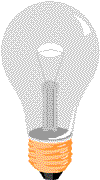
Source:
<button onclick="document.getElementById('RevplitLight').src='img/pic_bulbon.gif'">Turn on the light</button>
<img id="RevplitLight" src="img/pic_bulboff.gif" style="width:100px">
<button onclick="document.getElementById('RevplitLight').src='img/pic_bulboff.gif'">Turn off the light</button>
JavaScript Can Change HTML Styles (CSS)
Changing the style of an HTML element, is a variant of changing an HTML attribute:
Example:
document.getElementById("demo").style.fontSize = "35px";
or
document.getElementById('demo').style.fontSize = '35px';
JavaScript Can Hide HTML Elements
Hiding HTML elements can be done by changing the display style:
Example:
document.getElementById("demo").style.display = "none";
or
document.getElementById('demo').style.display = 'non';
JavaScript Can Show HTML Elements
Showing hidden HTML elements can also be done by changing the display style:
Example:
document.getElementById("demo").style.display = "block";
or
document.getElementById('demo').style.display = 'block';